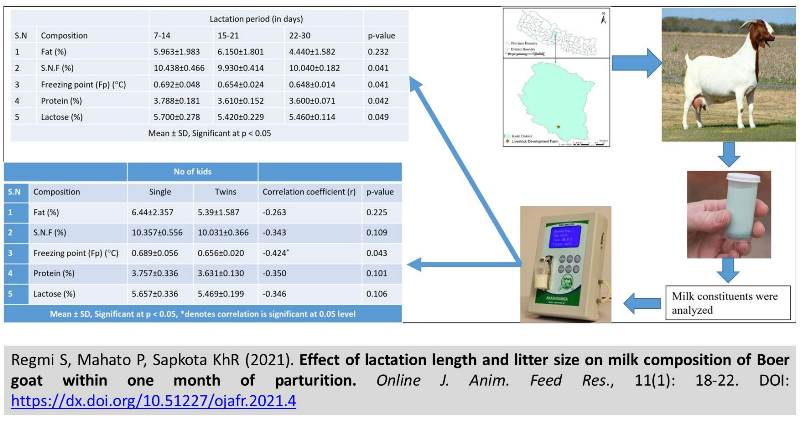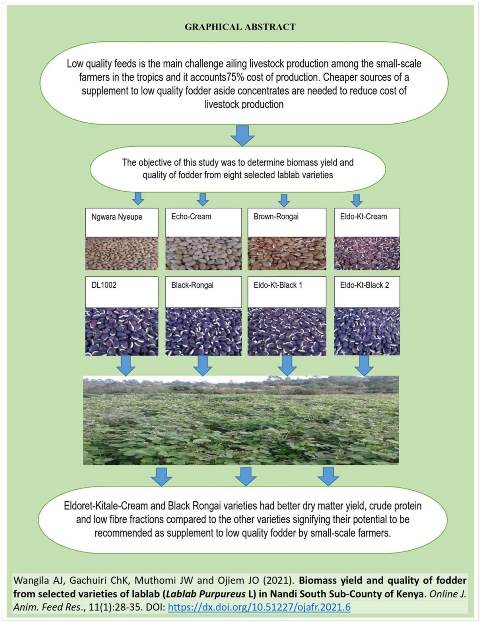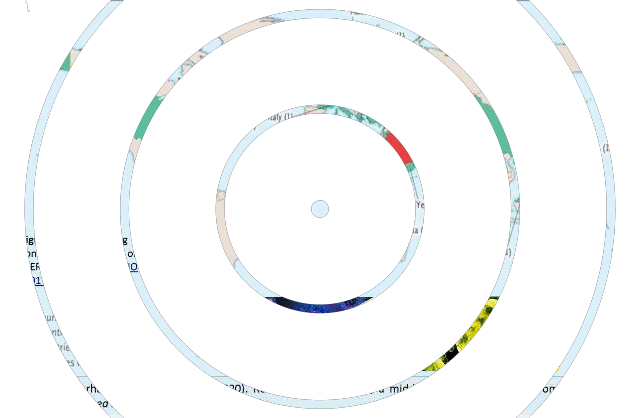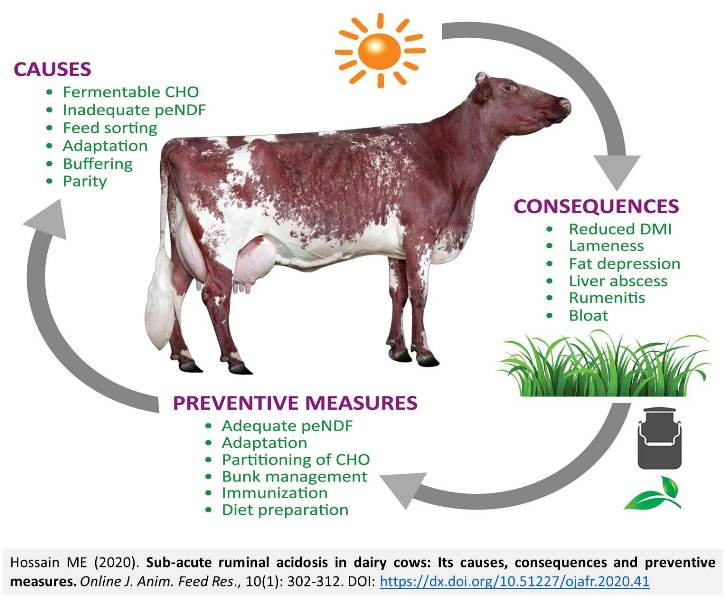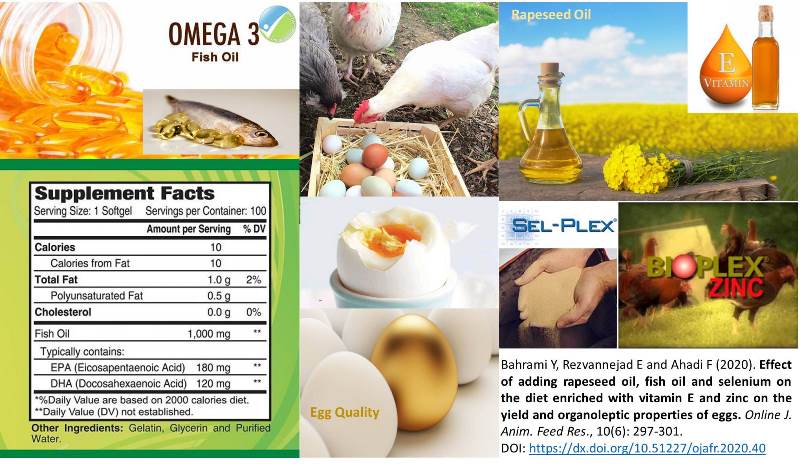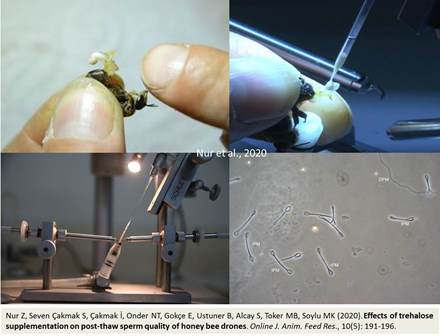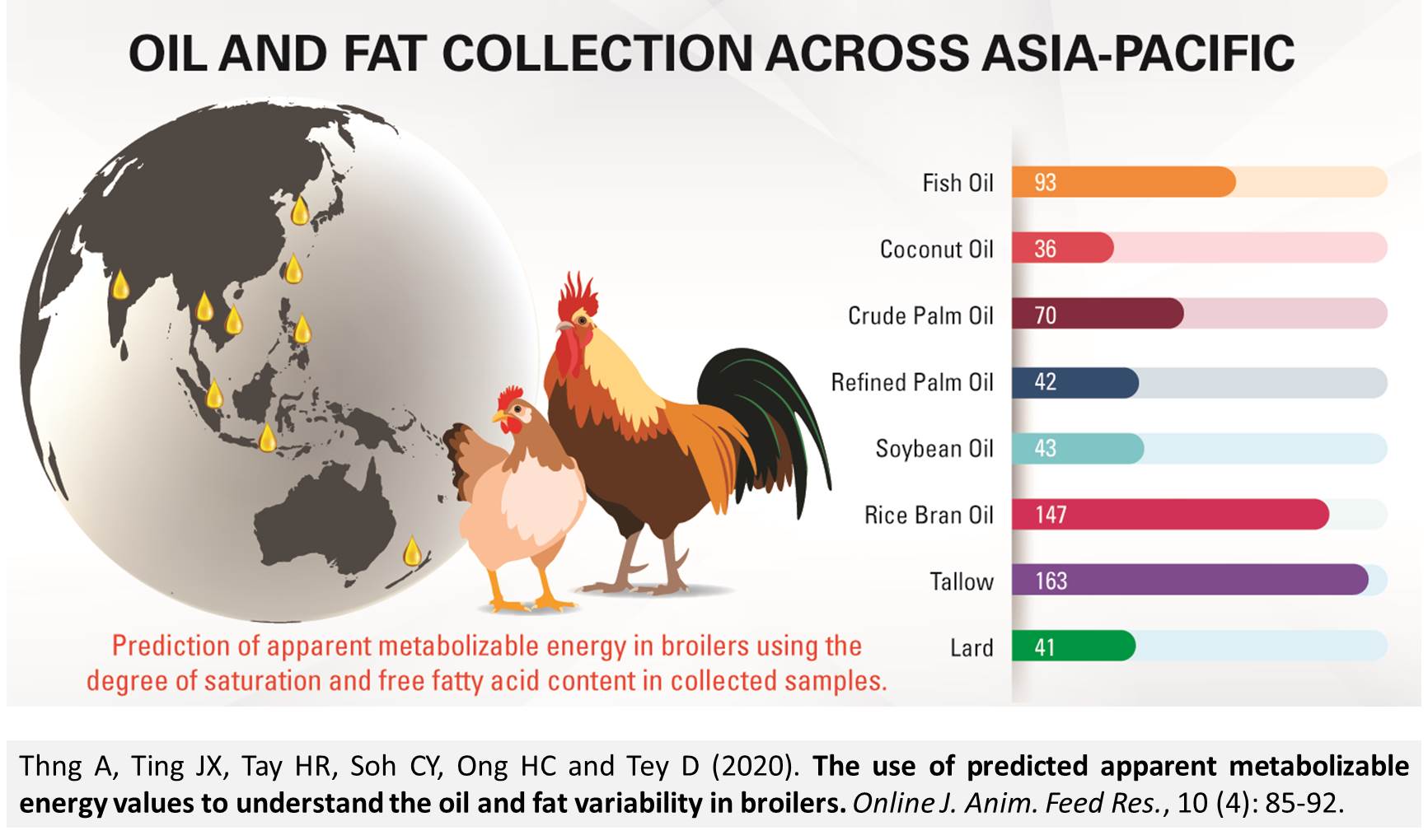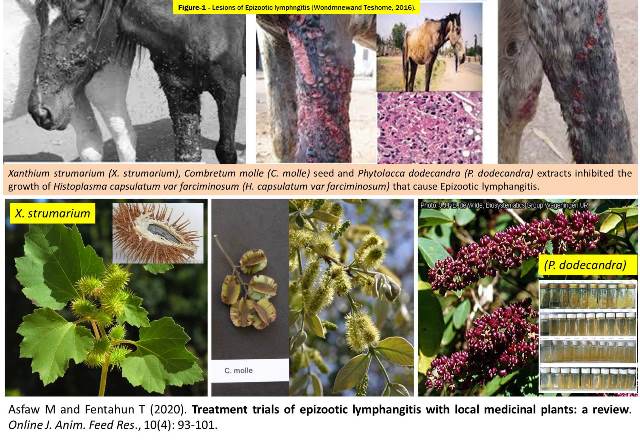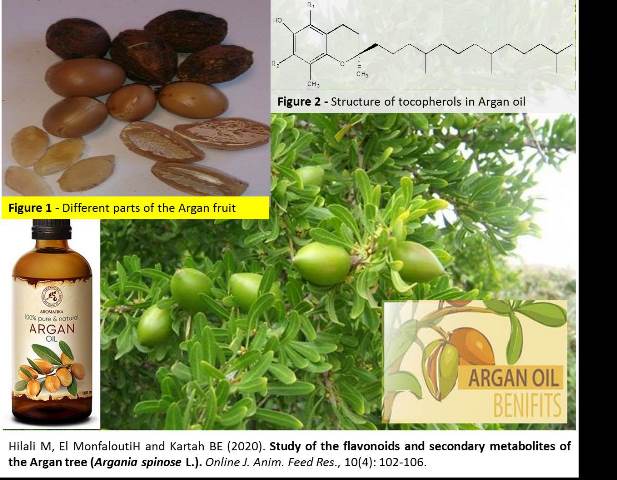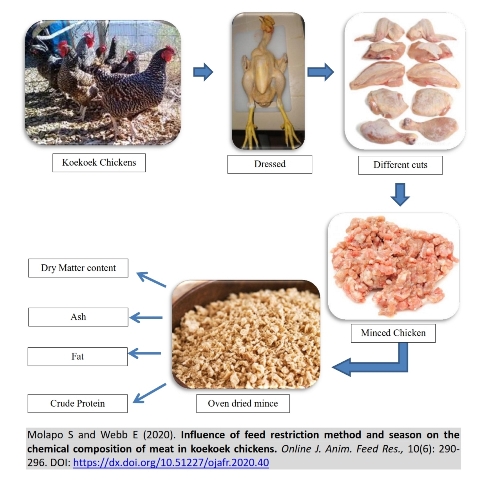Graphical Abstract
A Graphical Abstract is a single, concise, pictorial and visual summary of the main findings of the article. This could either be the concluding figure from the article or a figure that is specially designed for the purpose, which captures the content of the article for readers at a single glance. Please see the attached examples.
The Graphical Abstract will be displayed in online search result lists, the online contents list and the online article, but will not (yet) appear in the article PDF file or print.
Author instructions
A Graphical Abstract should allow readers to quickly gain an understanding of the main take-home message of the paper and is intended to encourage browsing, promote interdisciplinary scholarship, and help readers identify more quickly which papers are most relevant to their research interests.
Authors must provide an image that clearly represents the work described in the paper. A key figure from the original paper, summarising the content can also be submitted as a graphical abstract.
Specifications:
A Graphical Abstract should be a one-image file and should visualize one process or make one point clear. For ease of browsing, the Graphical Abstract should have a clear start and end, preferably "reading" from top to bottom or left to right. Try to reduce distracting and cluttering elements as much as possible.
- Image size: Please provide an image with a minimum of 500 x 1300 pixels (hxw) using a minimum resolution of 300 dpi. If you are submitting a larger image then please use the same ratio (200 high x 500 wide).
- Font: Please use Times, Arial, Courier or Symbol font with a large enough font size as the image will be reduced in size for the Table of Contents to fit a window of 200 pixels high.
- File type: preferred file types are TIFF, EPS, PDF or MS Office files.
- No additional text, outline or synopsis should be included. Any text or label must be part of the image file. Please do not use unnecessary white space or a heading “Graphical Abstract” within the image file.
- See GA examples
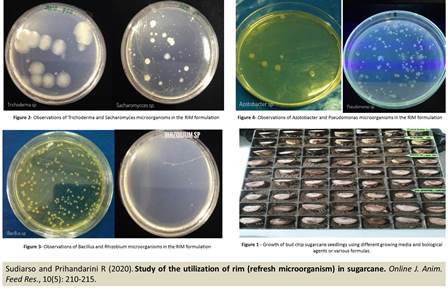
| < Prev |
|---|